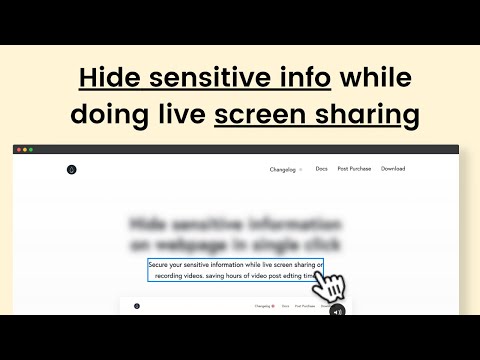
Let's go through each feature and how blurweb app can help you.
- If you hold blurweb app in the corners, you can move it horizontally
- Initially as the app starts, you can click to blur and un-blur elements weather it is paragraph, image, video and more.
- If you click on first Aa Icon then you can select the text and press high light text button to blur the highlighted text
- Click on Hide title icon to hide the title of the webpage.
- Click on blur-area icon For a free form blur selection use blur-area feature, with this you can draw rectangle anywhere and that area will be blur.
- Click “Clear All” to remove all the blur on webpage, weather it is clicked to blur or blur-area.
- If you wanted to remove specific click to blur just click on then to un-blur and if you want to remove specific blur-area click on blur-area icon and then you can delete.
- Use + 10 - to control the opacity of the blur.
