Please follow the Setup Guide Based on your Device, If get stuck or face any problem send me email at sanskar@blurweb.app.
If you do not have your license key just visit https://www.blurweb.app/forgot enter email and you will receive it.
Table of Contents
Choose your deviceBlurweb App Chrome Setup GuideBlurweb App Edge Setup GuideBlurweb App Safari Setup GuideBlurweb App Firefox Setup GuideBlurweb App Android Mobile Setup Guide
Check
Choose your device
Blurweb App Chrome Setup Guide
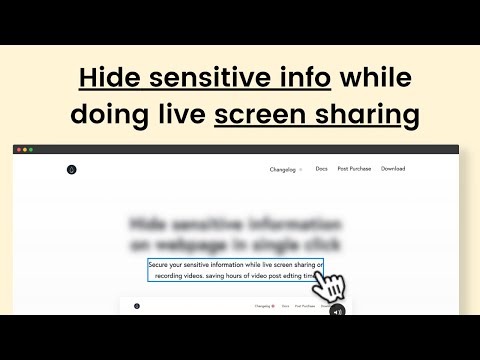
Just follow below steps to install and get started with blurweb.app for chrome.
- Install the Extension, visit Blurweb on Chrome WebStore and click “Add to Chrome”.
- Come back to this page, Click the extension on the top right hand corner. you will see Popup, Just enter your license key. If your email is not connected it will ask for email and then lastly it will ask to name your device so you can manage it from blurweb.app/my-account
- Make Sure to Pin the Extension for quick access
Blurweb App Edge Setup Guide
Just follow the below steps to install and get started with blurweb.app for Edge.
- Install the Extension, visit Blurweb on Edge Store and click “Get”.
- Then open this page again and click the extension a Popup will come just enter license, you also received license key on your email.
- It will also ask for email so that later on you can visit blurweb.app/forgot to get your license key. And it will ask to enter name for the device so that you can manage your active devices here blurweb.app/my-account
Blurweb App Safari Setup Guide
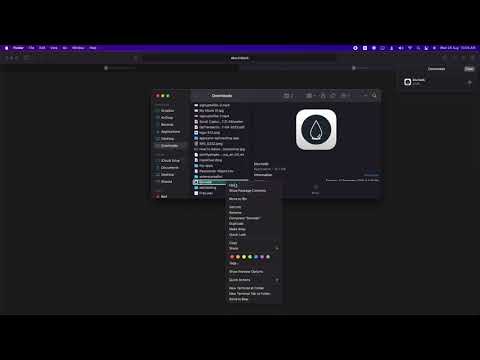
Just follow the below steps to install and get started with blurweb.app for Safari.
- Install the Extension, Download Blurweb For Safari it will be a zip file.
- Extract the zip file and move the app to application folder
- Right click > Open (Menu Item) > Open Blurweb App in Application Folder
- Popup will be visible with button “Quit and Open Safari Extension Preferences”
- Check the checkbox in the left hand to blurweb app and close the window
- Open Safari and open blurweb.app then click on the extension
- Enter the license key, enter device name and done. Start Using Blurweb App in Safari.
Blurweb App Firefox Setup Guide
Just follow the below step to install and get started with blurweb.app for Firefox.
- Install the Extension, visit Blurweb on Firefox Addons Store and Add the extension, confirm the dialog.
- Click on the extension, Popup will open. Enter the license key and then if your email is not connected it will ask for email. Lastly it will ask to name your device so that later you can manage it from
- Now to make the extension BlurArea work you need to enable one configuration. Just visit about:config and search layout.css.backdrop-filter.enabled and make it true.
Blurweb App Android Mobile Setup Guide
Just follow below steps to use Blurweb App on your android smartphone.
- Click on the "Download" button above and Install Kiwi Browser from Google Play Store
- Open Kiwi Browser, Tap on the three-dot menu icon on the home page and then select the Extensions option


- Tap on the Google hyperlink in the Extensions page and then select the Chrome Web Store result from the subsequent page.


- Look up blurweb.app extension to add in the Chrome Web Store and then tap on the Add to Chrome button.


- Tap on the three-dot menu icon on the home page and scroll down then click on blurweb.app, First time it will show a popup asking for license key enter it then email and give device a name and done!
